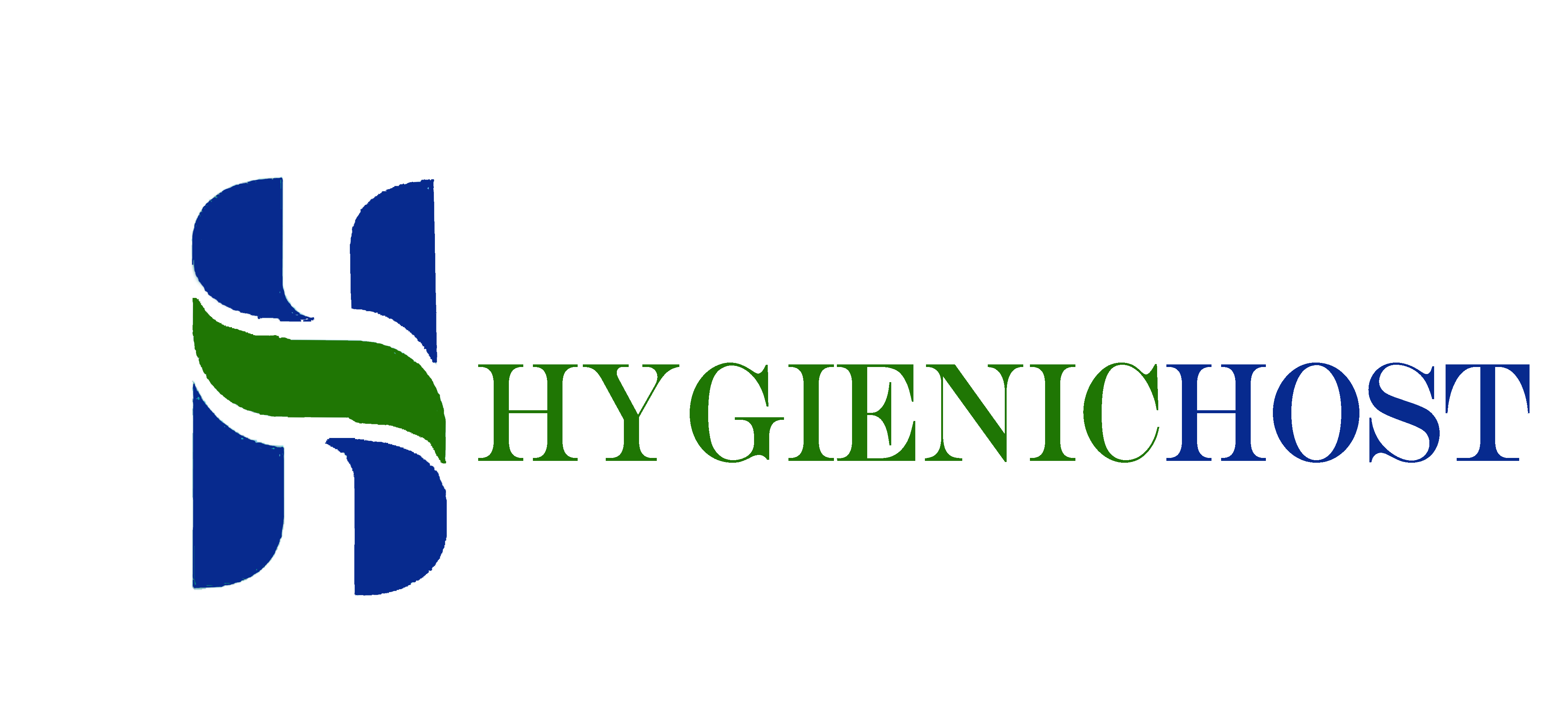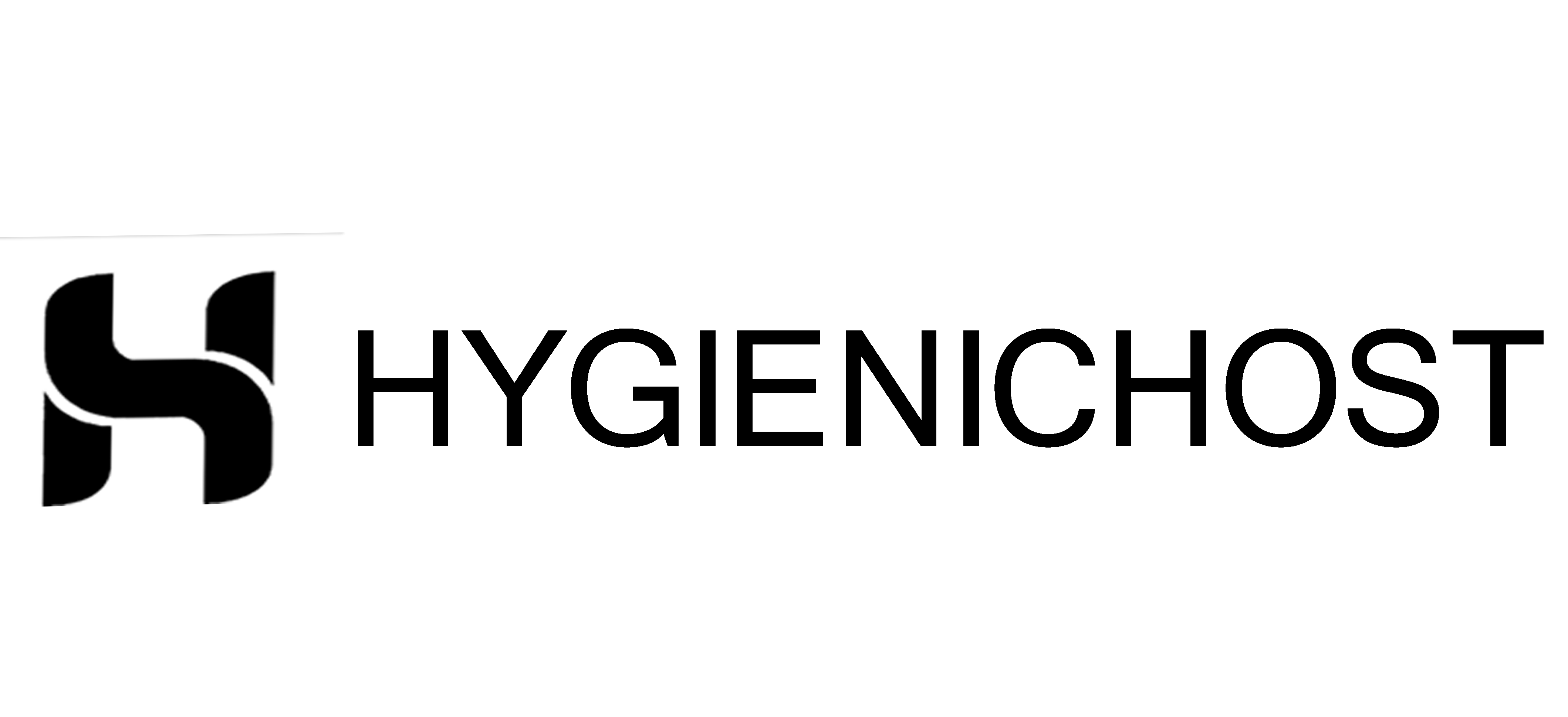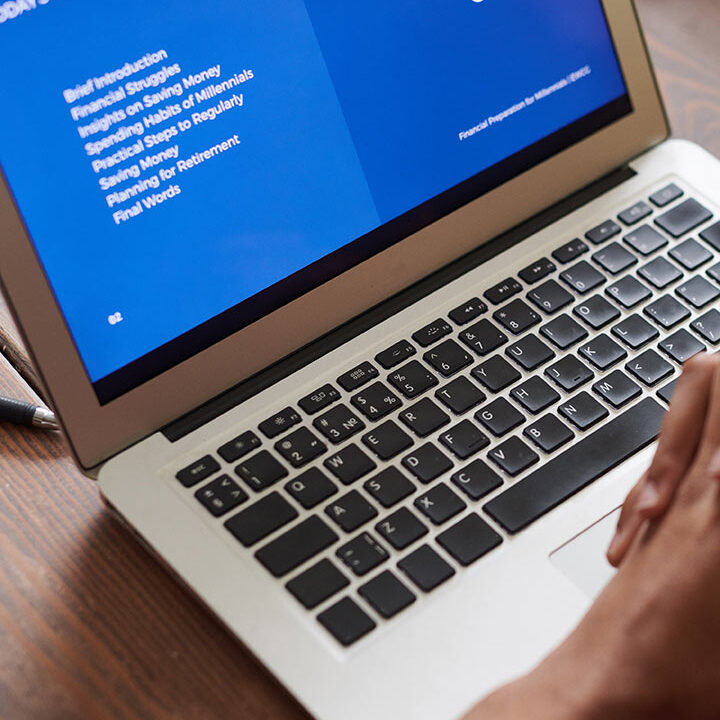Google Ads Management
- Home
- Google Ads Management
Why is Google Ads?
Google Ads, formerly known as Google AdWords, is a popular pay-per-click (PPC) advertising platform that allows businesses to advertise their products or services on Google search results pages, websites, and mobile apps. Google Ads provides a range of advertising options and targeting methods that help businesses reach their target audience and achieve their marketing goals.
If you’re new to Google Ads and want to get started, this step-by-step guide will help you create your first campaign.
Step 1: Create a Google Ads account
To start using Google Ads, you need to create an account. Go to ads.google.com and click on the “Start Now” button. You’ll need to sign in with your Google account, or create a new one if you don’t have one already.
Step 2: Set up your billing information
Before you can create your first campaign, you’ll need to add your billing information. Click on the “Tools & Settings” menu and select “Billing & Payments”. Follow the instructions to add your payment method.
Step 3: Choose your campaign type
Google Ads offers several campaign types, including Search, Display, Shopping, Video, and App campaigns. Choose the campaign type that best fits your advertising goals. For example, if you want to promote your products on Google search results pages, you should choose a Search campaign.
Step 4: Set your campaign settings
Once you’ve chosen your campaign type, you’ll need to set your campaign settings, such as your campaign name, language, location, and bidding strategy. Make sure to choose a bidding strategy that aligns with your advertising goals.
Other Services:
In addition to domain registration, we offer a range of other services to help you grow your business, including:
- Web Design and Development
- Web Hosting
- SEO (Search Engine Optimization)
- Facebook Ads
- Google Ads
- PPC Advertising
- Social Media Marketing
Our team of experts can help you develop a comprehensive digital marketing strategy to reach your target audience and achieve your business goals.
Step 5: Create your ad groups
Ad groups are where you create your ads and target specific keywords. Start by creating a new ad group and selecting the keywords you want to target. You can use the Keyword Planner tool to find relevant keywords for your ad group.
Step 6: Create your ads
Google Ads offers several ad formats, including text ads, image ads, and video ads. Create your ad using the ad format that best suits your advertising goals. Make sure to include a clear and compelling headline, a concise and relevant description, and a strong call-to-action.
Step 7: Review and launch your campaign
Before launching your campaign, make sure to review your settings and ads to ensure they’re correct and align with your advertising goals. Once you’re ready, click on the “Launch Campaign” button to start your campaign.
Step 8: Monitor and optimize your campaign
Once your campaign is live, it’s important to monitor and optimize it regularly to improve its performance. Monitor your ad performance, adjust your bidding strategy and targeting, and refine your ad copy to improve your campaign’s results.
In conclusion, Google Ads is a powerful advertising platform that can help businesses reach their target audience and achieve their marketing goals. By following these steps, you can create your first campaign and start advertising on Google today. Remember to monitor and optimize your campaign regularly to ensure it’s delivering the results you want.