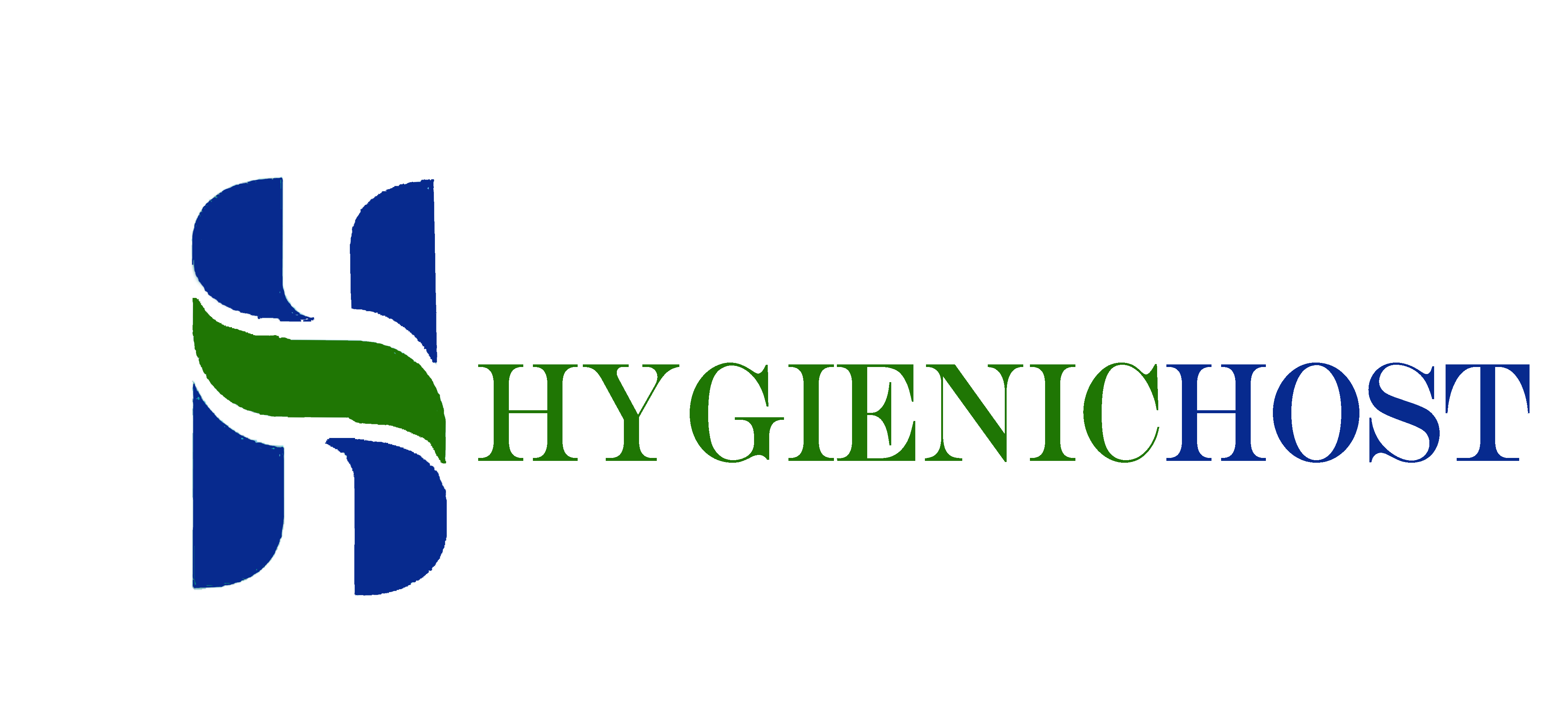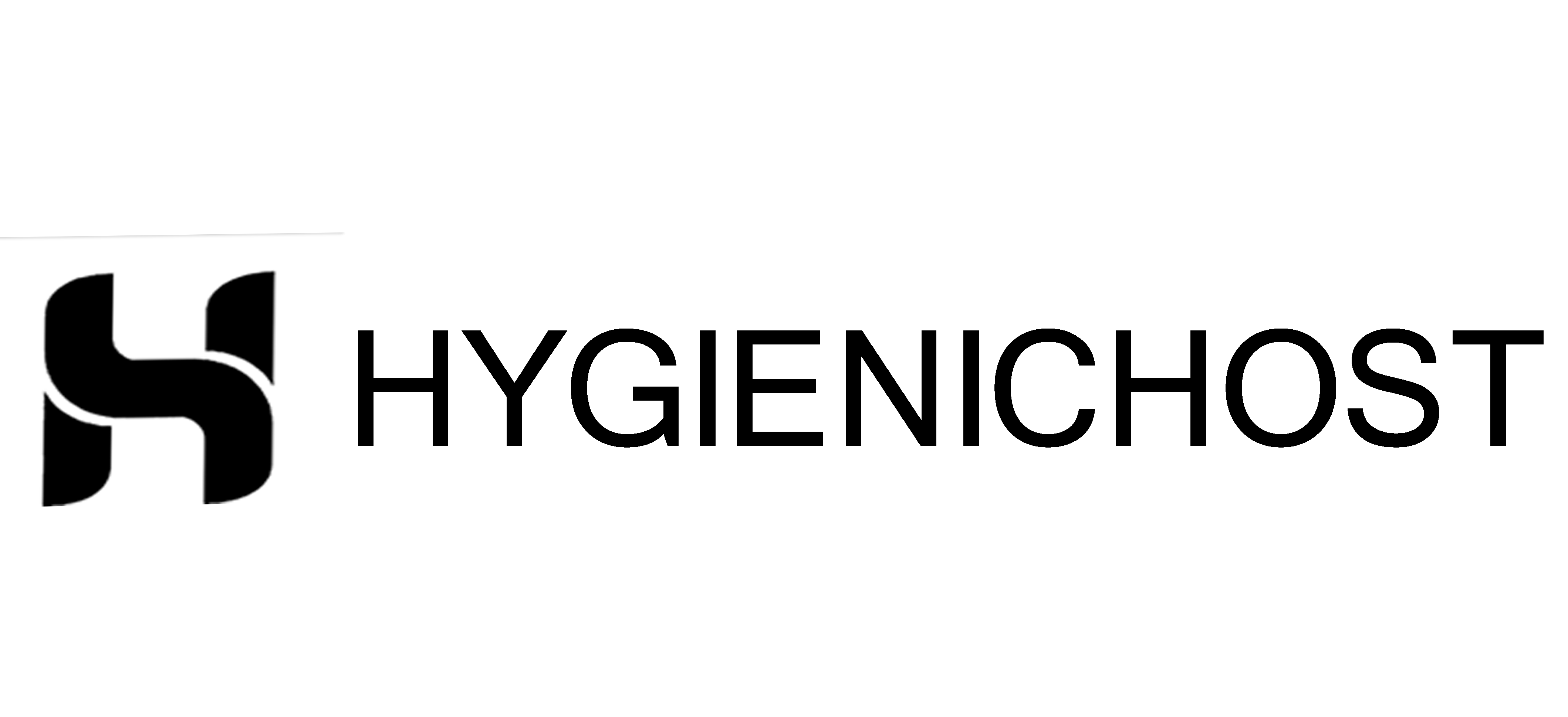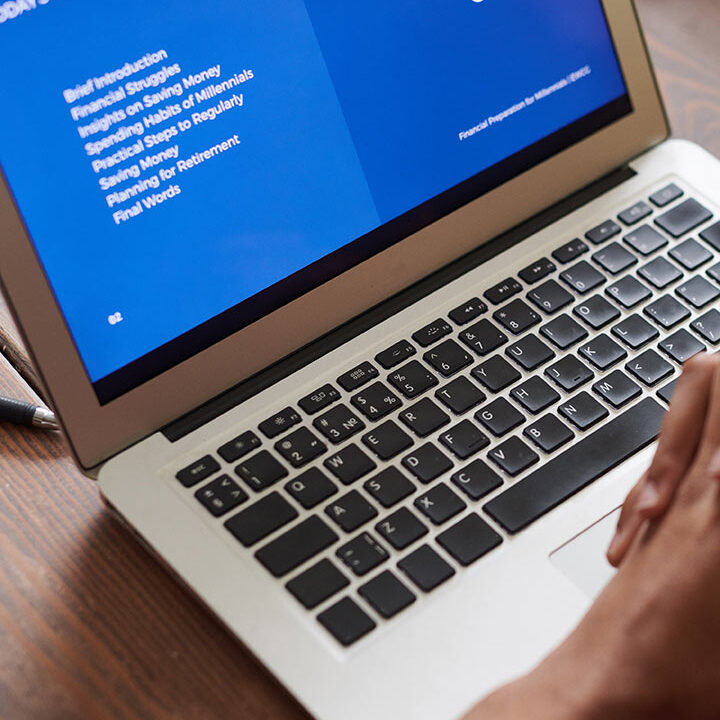Complete On Page using Yoast SEO Plugin
Yoast SEO is a popular plugin for WordPress that can help you optimize your website’s on-page SEO. Here are the steps to complete on-page optimization using Yoast SEO:
- Install and activate the Yoast SEO plugin on your WordPress website.
- Navigate to the “SEO” section of your WordPress dashboard and click on “General”.
- Click on the “Features” tab and enable the following features: XML sitemaps, Advanced settings pages, and Breadcrumbs.
- Navigate to the “SEO” section of your WordPress dashboard and click on “Search Appearance”.
- Click on the “General” tab and enter your website’s name and a separator character for your website’s title.
- Click on the “Content Types” tab and configure the settings for your posts, pages, and media.
- Click on the “Taxonomies” tab and configure the settings for your categories, tags, and other taxonomies.
- Navigate to the “SEO” section of your WordPress dashboard and click on “Social”.
- Enter the URLs for your social media profiles and configure the settings for your social media metadata.
- Navigate to the “SEO” section of your WordPress dashboard and click on “Tools”.
- Use the “File Editor” to edit your website’s robots.txt and .htaccess files as needed.
- Use the “Import and Export” tool to export your Yoast SEO settings, which can be useful if you want to transfer your settings to another website.
- Use the “Search Console” tool to verify your website with Google Search Console and access data about your website’s search performance.
- Use the “Bulk Editor” tool to make changes to multiple posts or pages at once.
- Use the “Readability Analysis” and “SEO Analysis” tools to optimize your content for both search engines and users.
- By completing these steps, you can optimize your website’s on-page SEO using Yoast SEO.
- Use the “Cornerstone Content” feature to identify and optimize your most important pages.
- Use the “Internal Linking” tool to ensure that your pages are linked to each other in a logical and helpful way.
- Use the “XML Sitemaps” feature to create and submit a sitemap to Google and other search engines.
- Use the “Permalinks” settings to configure your website’s URLs.
- Use the “Breadcrumb” settings to enable and configure breadcrumbs on your website.
- Use the “RSS” settings to configure your website’s RSS feed.
- Use the “Security” settings to configure your website’s security settings.
- Use the “Tools” section to access additional features, such as the “404 Monitor” tool and the “Search & Replace” tool.
- Monitor your website’s performance using the “SEO” section of your WordPress dashboard and Google Analytics.
By following these steps and regularly monitoring your website’s performance, you can ensure that your website is optimized for both search engines and users, helping to increase your website’s visibility and attract more traffic.